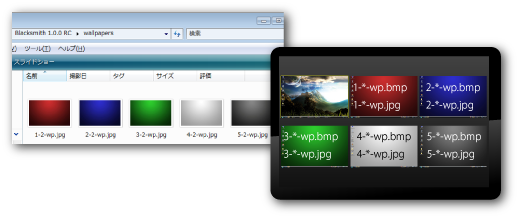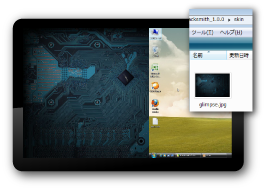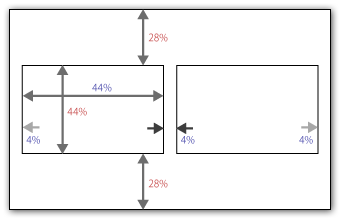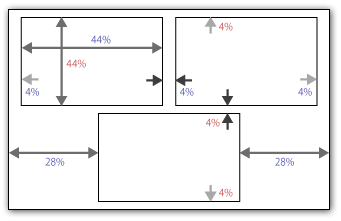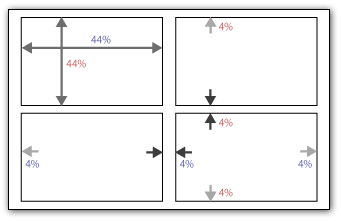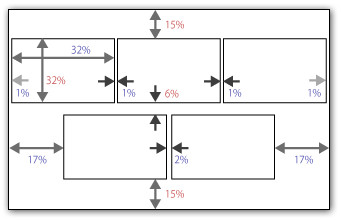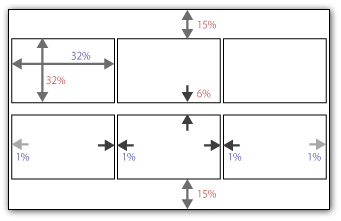|
Functions
Manual Settings |
||
| Customize Wallpapers | |||||
|
|||||
|
Go to TOP | |||||
| Customize AppView Skin | |||||
|
|||||
|
Go to TOP | |||||
| Designate AppView Icon Order / Designate Relative Path from Blacksmith | |||||
|
|||||
|
Go to TOP | |||||
| Customize Out side of desktop | |||||
|
|||||
|
Go to TOP | |||||
| Customize Cockpit Skin | |||||
| |||||
|
Go to TOP |
|||||
Copyright © 2011-2013 kenken.